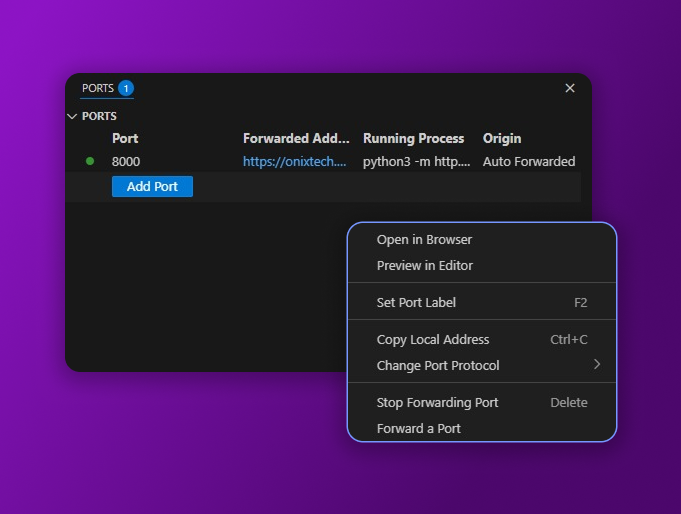Enviro accelerates your workflow with ready-to-use, cloud-based development environments.
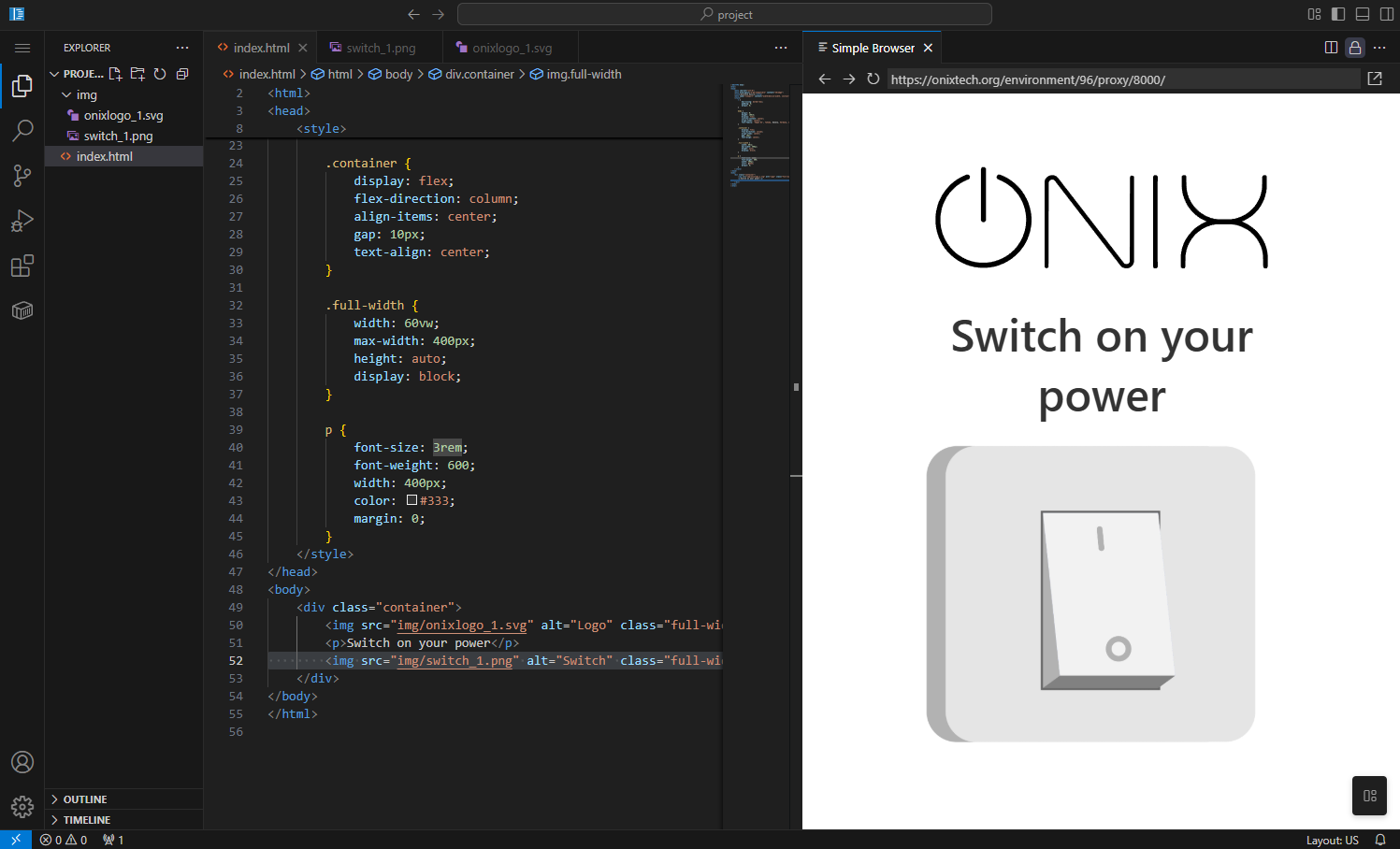
Setting up a local development environment can be time-consuming and error-prone, especially for projects with many dependencies, specific versions (Node, Python, etc.), or complex tools (Docker, databases, etc.). New team members often waste hours or days just getting started.
Developers are often tied to their physical machines. Working from different devices, troubleshooting from a mobile or low-spec laptop, or contributing quickly without a full setup is difficult.
Many platforms take minutes to launch environments, interrupting your workflow and wasting valuable time. Onix Enviro gets you coding in seconds.
Some platforms block Docker, databases, or custom packages, limiting what you can build. Onix Enviro gives you full freedom for any stack or tool.
Lengthy setup and confusing steps slow down new users and teams. Onix Enviro makes onboarding effortless—just two clicks to start coding.
Many platforms force you to use basic or unfamiliar editors, reducing productivity. Onix Enviro brings the full power of Visual Studio Code to your browser.
“I had the opportunity to review the platform, and it's truly impressive. The ability to instantly launch cloud-based development environments — whether for Python, Node.js, PHP, or any other stack — without any local setup, is a game-changer. Everything runs with exceptional speed and stability, and the integration with browser-based Visual Studio is seamless. This is a well-thought-out, high-performance solution that streamlines development and removes friction from the setup process. Highly recommended.”
— Noam Tahan, CTO & Instructor
“As a software architect, I find Onix Enviro a huge time-saver for DevOps teams. By eliminating local setup and offering ready-to-use, browser-based environments with Docker and VS Code, it streamlines onboarding and reduces configuration overhead. It's an efficient, scalable solution for modern development workflows.”
— Elina N., Software Architect
“I'm a software developer, and I've found Onix Enviro really handy for managing online and containerized development environments.”
— Irad L., Software Developer
Run online editors effortlessly, right from your browser. Manage them easily through a centralized dashboard, including full-featured VS Code.

Effortlessly manage your development environments and projects through a user-friendly dashboard designed for simplicity and efficiency.

Jumpstart your project using ready-to-go environment templates for popular languages and frameworks.
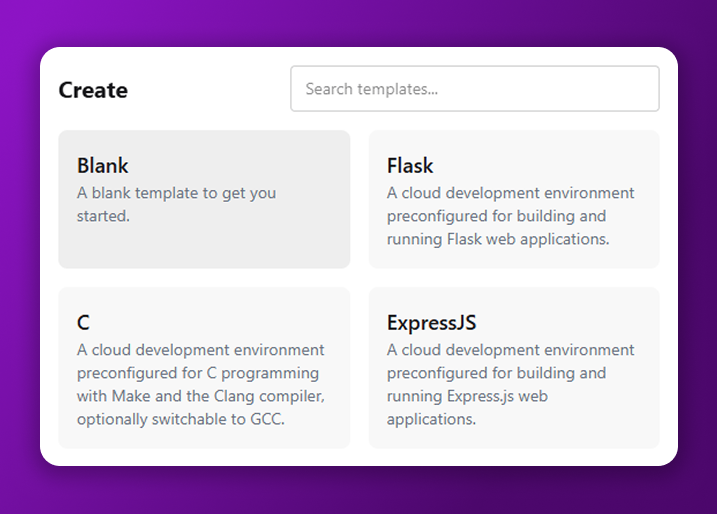
Easily use any language you might need. Install them with APT just like on your local machine, giving you full flexibility to work in your preferred stack.

Easily use Docker for your projects. Run containers remotely, giving you full flexibility to build, test, and develop in isolated environments.

Develop from anywhere, anytime. Whether you're using your work computer, home workstation, or a laptop while traveling, your development environment is always accessible through the browser. This gives you the freedom to code without being tied to a specific device or location.

Easily expose your development environments to the internet with secure port forwarding, perfect for running and testing your apps online without any local editor.